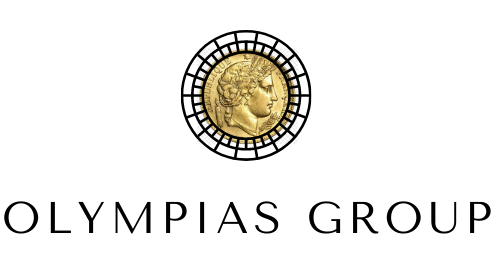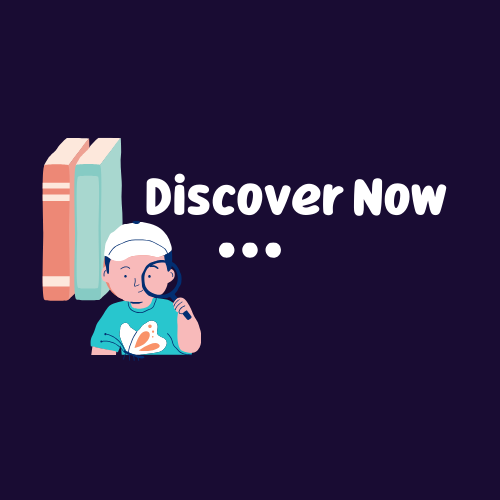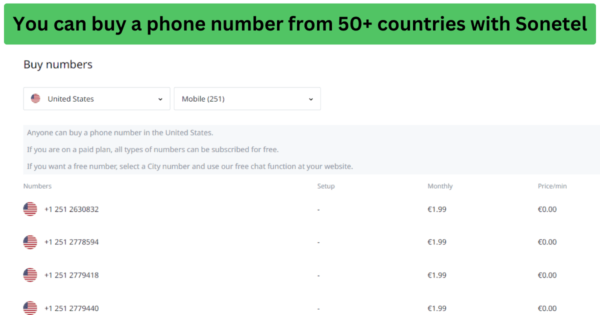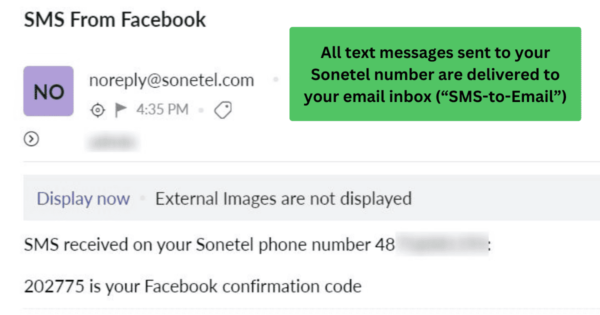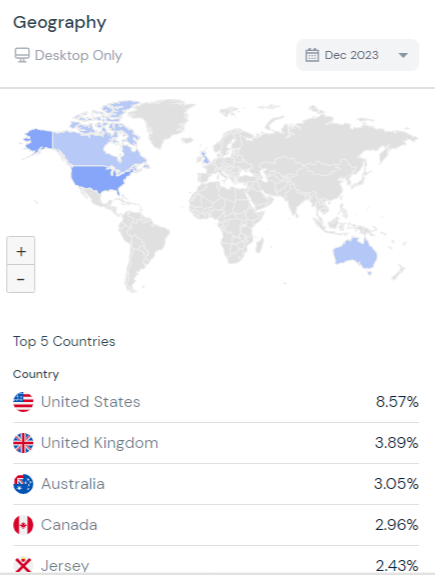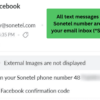Description
Many virtual phone number and business VoIP (voice over IP) phone services are aimed at larger companies, leaving freelancers, digital nomads, and personal users with little choice – or overly complicated solutions.
Sonetel is one service that sits in the middle-ground, providing virtual phone numbers (free and paid), call forwarding, voicemail, and plenty more to private users and businesses of all sizes.
In this Sonetel review, I’ll give you an in-depth analysis of the service and its features, pricing, pros and cons, and more.
Our Verdict
Sonetel offers excellent call quality and affordable plans, making it ideal for both business and personal use. Its wide geographic availability of numbers and efficient customer support additionally make it a top choice for me.
While its interface could do with a little fine-tuning, and the necessity to keep the app open to receive in-app calls may frustrate some, its reliable performance and overall value make it a strong contender in the virtual phone service market.
Pros
- Great call quality.
- Affordable and generous plans (inclusive of a number) or simply pay-as-you-go.
- Huge range of numbers available.
- Supports both business and personal use.
- Fast and friendly support.
Cons
- App (either mobile or on desktop) must be open to receive calls to your Sonetel number.
- Not all countries can receive SMS.
- Elements of the user interface could be more intuitive.
Key Features
Global Phone Number and Calls
For businesses, freelancers, and private individuals, this is arguably the best feature that Sonetel offers. Being able to make calls to your clients and customers that appear as a local phone number simply looks professional and provides them with an additional avenue to get in touch with you. It’s also a lot cheaper when you factor in the local rates (or free minutes).
As someone living abroad for several years, I even use it to call friends and family back home – especially older family members who aren’t too familiar with the concept of a smartphone.

You can buy mobile, landline, or city-specific numbers with Sonetel
It also means you can call institutions like banks at local rates or even via freephone numbers that would otherwise be unavailable to you. My bank previously told me I couldn’t even call them from a foreign number for security reasons and would have to call a foreign (far more expensive) number instead. Thanks to Sonetel, I could simply buy a local number and call them for free.
Simply put, having access to a local number from anywhere can be a massive advantage.
Global Call Forwarding
Sonetel offers a convenient call forwarding feature that lets you route incoming calls from your virtual numbers to any number you own globally, at local call rates. This flexibility means you can receive calls on your regular number, whether it’s a standard SIM or from another virtual number provider, regardless of your location.
Take a hypothetical Germany-based freelancer with clients in the US. They could get a US number through Sonetel and direct incoming calls to their German mobile number. Under the paid plans, these calls count against the included plan minutes, effectively eliminating extra costs for receiving international calls.
I personally found it effective to forward calls to my Skype number. Living in Georgia (the country), which isn’t covered under the free call destinations, I use my German Skype number for forwarding calls to. This way, I avoid additional charges and can receive calls at any time.
This feature is particularly beneficial for traveling freelancers or business owners. It allows your clients to call a local number at local rates, while you can receive these calls anywhere in the world without the hefty costs associated with foreign call reception.
Voice Response
Some of these are particularly useful for larger businesses, although even solopreneurs and non-business users can benefit from a few:
- Voicemail – Take a simple message, and even have the AI transcribe it and email it to you.
- Menu – Create an interactive menu to lead people down different paths (“For Support press 2…” and so on).
- Announcement – Play an announcement message and then hang up or forward the incoming call.
- Text-to-speech – Generate an AI voice message to be played to callers.
SMS to Email
While you can receive SMS messages with many of Sonetel’s numbers, you don’t receive them via the app. Instead, they appear in your associated email inbox.
For me personally, this wasn’t an issue, but if you’re expecting a fully integrated SMS experience, this isn’t it. Then again, SMS is something that many other VoIP and virtual phone app providers struggle with, so it’s fairly par for the course.
On the plus side, I was able to use Sonetel to receive SMS verification codes, something that isn’t possible with many other VoIP services I’ve tried (or that’s often limited to specific countries).

You can’t receive SMS to numbers from the following countries:
- Brazil
- Colombia
- Ghana
- Lithuania
- Nicaragua
- Denmark
“Free Forever” Phone Number
Sonetel offers a “free forever” phone number for incoming calls. This is especially beneficial if you want to establish a local presence in a particular region without incurring any monthly charges.
This comes with a couple of caveats:
- You have to host Sonetel’s free chat widget on your website (with a domain owned by you).
- You can only receive incoming calls.
- A message will be played to whoever calls you telling them that the call service is provided by Sonetel.
I chose to simply pay for a Premium plan which includes a free phone number in specific regions. Otherwise, numbers start from just $1.79/month. In these cases, none of the above applies, and you also get access to all additional premium features.
AI Services
Sonetel bundles a number of AI-based services with its paid plans, including:
- Write Meeting Minutes (upload an audio or video file to get a summary of key items and a full transcript)
- Generate a list of blog titles
- Write/rewrite blog articles
- Voicemail summaries
Since Sonetel’s AI services are powered by OpenAI’s GPT-4 model, the quality is surprisingly good. Since (being a freelancer) I don’t partake in many meetings, I used most of my credits on content creation and voicemail summaries, and was happy with their accuracy.
Miscellaneous Features
In terms of features that aren’t necessarily interesting to individuals, freelancers, and small businesses, but still included, you have:
- Call recording – if you need to record calls for legal reasons or simply to cover yourself in the event that a customer “forgets” your agreement, call recordings can easily be set up and stored in the cloud.
- Team communication – chat to your colleagues from inside the app.
- Customer service chat – handle incoming chats from Sonetel’s own chat widget or Facebook Messenger.
- SIP trunking
User Experience
Initial Setup
You need to verify your Sonetel account before you can buy phone numbers and make calls. This is a regulatory requirement from many local authorities around the world to minimize illegal usage and abuse.

To get set up you need the following:
- A billing address for basic verification.
- Proof of the address for full verification.
- An ID number for basic verification.
- Proof of your ID for full verification.
It took roughly an hour for me to get basic verification approved, while the higher-level verification was finalized the following day – a fairly quick turnaround.
Additionally, to receive inbound calls to numbers from certain countries you also need to be approved by Sonetel’s number service provider. To get this started, simply email Sonetel support once you’ve purchased a number.
In my case, I wasn’t aware of this requirement and was initially confused as to why I wasn’t receiving inbound calls – this additional approval step could be better communicated at the point of adding a number. However, after contacting support it took less than half a day to get my EU-based phone number approved. If you’re only making outbound calls, you don’t need to worry about this.
Using the Apps
If you’re using Sonetel’s browser-based app, it’s generally a pretty good experience. On both mobile and the browser-based web app, pages load quickly and incoming calls generally register without a hitch.
I noticed that the billing and usage overview pages took a little while to load, likely since they’re pulling your individual data from a server. Fortunately, these aren’t pages that I visit a lot, but it stood out to me when compared to the rest of the app.
My main issue is that – perhaps as a result of primarily being a business-oriented rather than retail-facing service – I found the user interface a little more confusing than it needed to be.
For example, I naturally assumed that the icon featuring a person with a headset would direct me to the calls section. Surprisingly, it led to the “Customer Service” area, where interactions with chatbots and Facebook Messenger occur. Conversely, a separate chat bubble icon takes you to a multifunctional page for outbound calls and sending chat messages to other Sonetel users. Given that making calls seems like the central function of this page, a more intuitive design would be beneficial. While not a major setback, this unconventional layout initially caused some confusion for both myself and a colleague during our initial days of using the service.

Initially, I found it unclear whether certain calls were covered by my plan’s minutes. In the app, when you input a number on the dialpad, it displays the per-minute rate beneath it. While this information is useful, it would be significantly more helpful if the app also indicated whether the call is included in your plan’s free minutes. This seems like a straightforward enhancement that would greatly improve user experience. It’s worth noting that this is less of an issue with a paid plan, as you can’t make an outbound call if it’s not included in your plan. However, if you have additional credit, you might not realize the call wasn’t free until after it’s completed.
Customer Support
The main issue I had with Sonetel was initially not receiving inbound calls, so I sent them an email to get help. An agent replied to me in under 24 hours with a helpful email that explained why it was happening (the number hadn’t been activated and was reclaimed by Sonetel’s number provider) and helped activate a new number. It was a quick and easy process and the issue was resolved within a day.